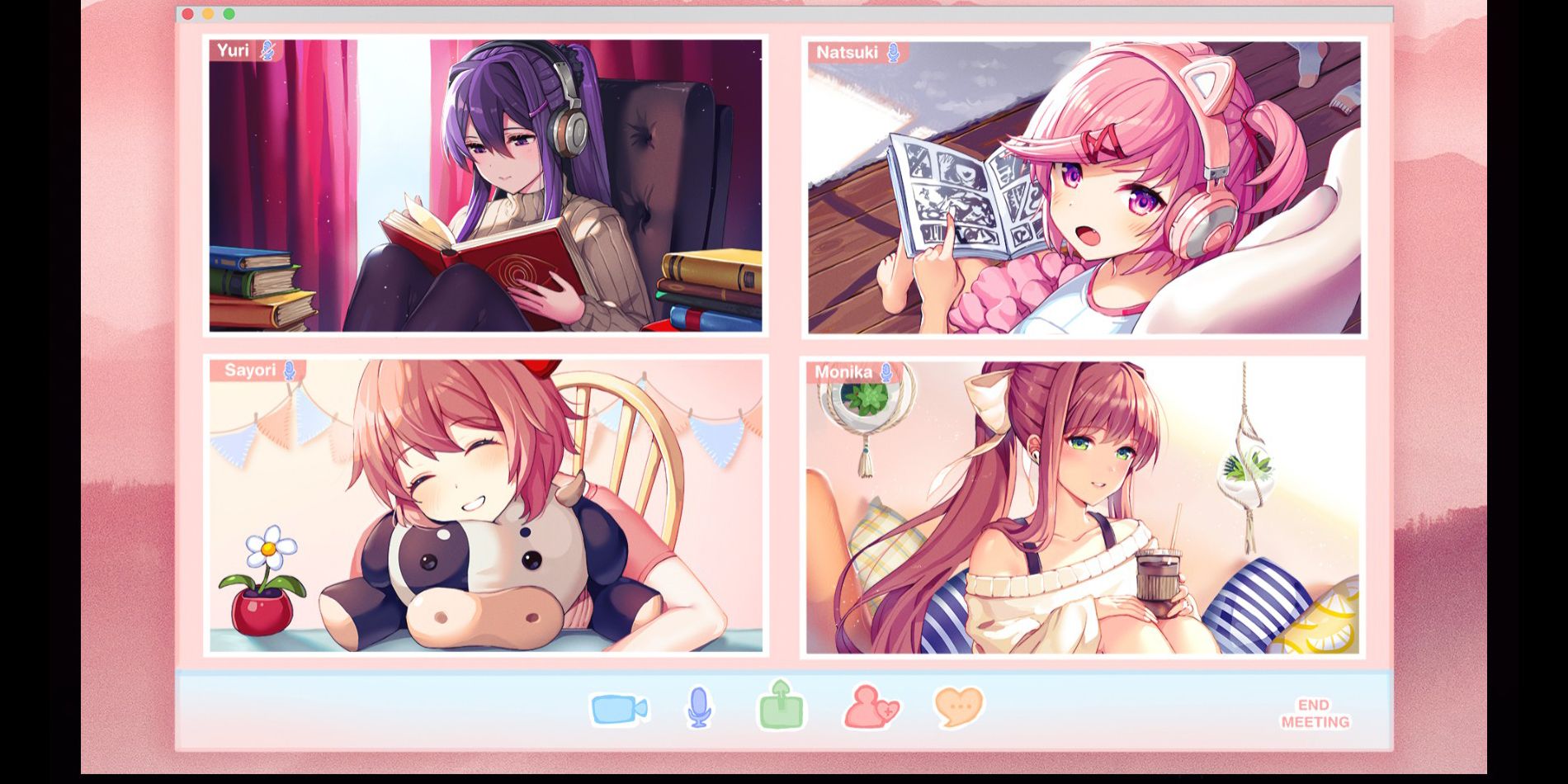
Doki Doki Literature Club Plus has added a new spin on the formerly freeware horror dating game. There are now side objectives that tease new story events, including an emphasis on character backgrounds. This has sent fans searching eagerly for all kinds of deep hidden secrets.
The implementation on console also required a new means of resetting the game. The original PC game did this by simply re-installing the entire game or deleting a “first run” file from the game’s real directory. This time around, players will have to directly face all of the fear-inducing terror to unlock the reset option.
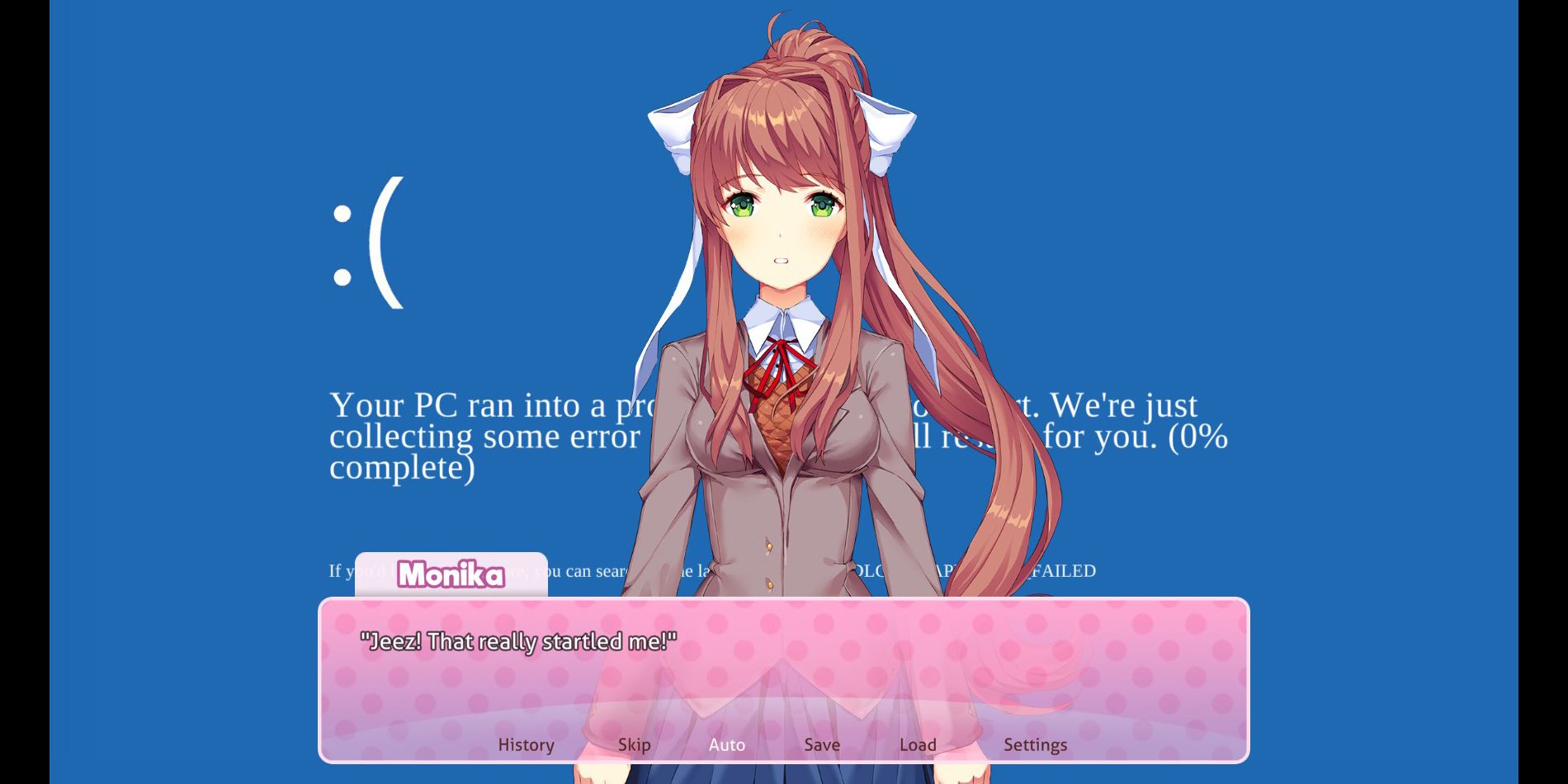
To accommodate consoles, this new version of Doki Doki Literature Club uses a desktop interface, the Metaverse Enterprise Solutions operating system. It can be accessed by selecting Exit DDLC in the main menu or options. It will also automatically start up anytime the game is opened after players have already confirmed with the user agreement stating the game contains disturbing imagery; entering a user name is not required to access the desktop.
Reset Application
There are many files located in the in-game browser. Immediately in the base drive folder will be reset.sh. Initially, it cannot be accessed due to a lack of Elevated Access Permissions. To gain this new clearance, players will need to go through the game on either the standard or good ending path. Players will need to make it through all four acts by starting a new game each time a fake “ending” plays out. This includes deleting Monika.chr during Act 3 from the Characters folder within the Metaverse Enterprise Solutions browser, then speaking to Sayori in Act 4.
Regardless of what final conclusion occurs, after reading an end letter by Monika or Dan Salvato a pop will appear. It will grant the ability to run reset.sh and restart the game from scratch. Once unlocked, this ability can be used anytime during additional playthroughs of the DDLC application. However, it does not allow full deletion or access of other files, outside of a few special circumstances.

Running reset.sh will wipe certain aspects of the game, including saves games from any act and the player’s selected username. This makes it the only option to change usernames if players happen to be unhappy with the choice or made a typo. Players will also need to re-acknowledge the user agreement and mature content warning. It will also temporally disable or erase Metaverse Enterprise Solutions desktop functions unique to being in different sections of the game - mostly files generated by Monika like Traceback.txt and Hxppy Thxughts.png.
However, even after using reset.sh the game will still record all previously seen dialogue, allowing faster skips by default. This even includes long monologues like the weekend with Yuri and Monika’s speech. All secret data is also retained, including pictures, music, mail, and side story chapter completion.
Additional Ending
While increased system access mainly applies to resetting the game, a new special ending can now be seen. Before entering back into DDLC and selecting a username, head into the operating system and delete Monika right away. With her file gone, players that start Act 1 will be greeted with a quick and unsettling ending. While no prompt will suggest it, players will need to run reset.sh to return the game back to normal.
Doki Doki Literature Club Plus is available on PC, PlayStation 4, PlayStation 5, Xbox One, Xbox Series X, and Switch.
from ScreenRant - Feed https://ift.tt/3k74tle


0 Comments