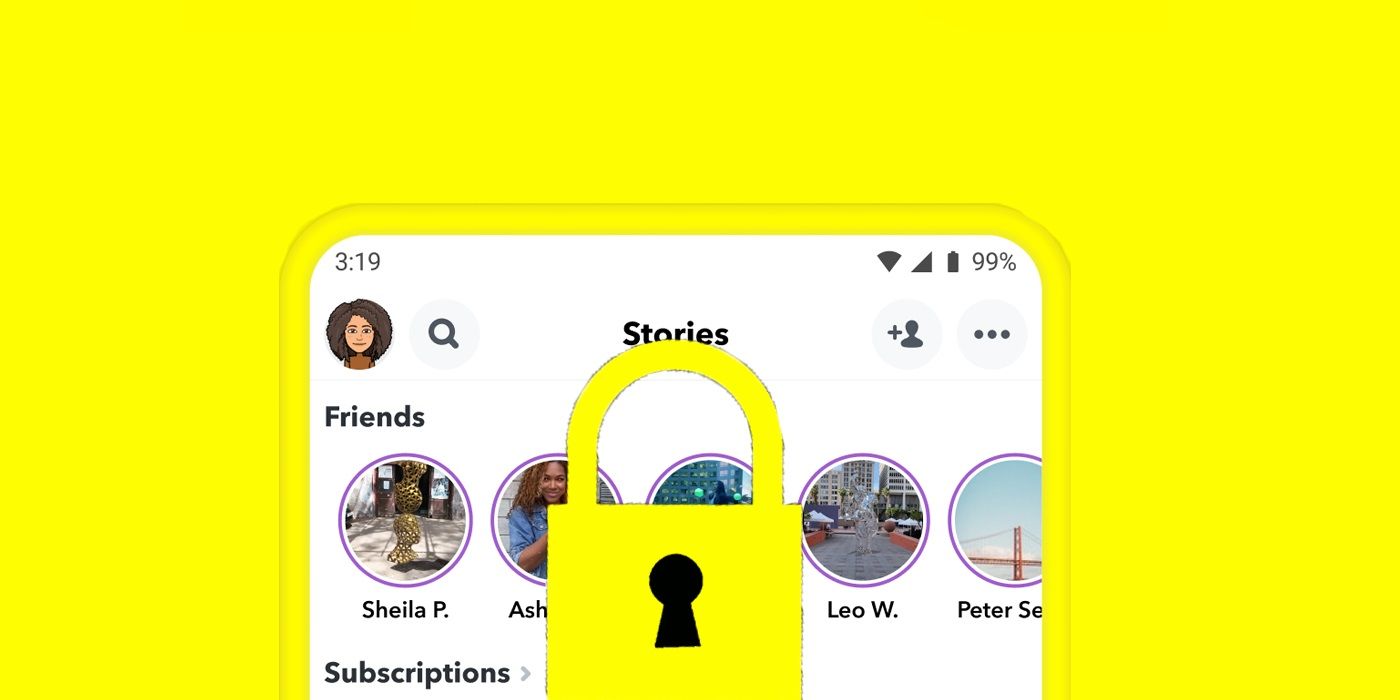
Instead of deleting a Snapchat account completely, users can simply deactivate their account instead. However, there are some points to be aware of here, including how Snapchat’s deactivation (and deletion) process works. Not to mention, how long the user has to reactivate their Snapchat account before it is gone for good.
Over the years, Snapchat has remained a hugely popular platform, and this is in spite of the increased competition within the social media space. While the other ‘big socials’ tend to offer different features and serve different purposes, some of those gaps have been closing. The most obvious example of this is Snapchat Stories. A feature that has largely been copied by most of the other social media competitors.
Whether it is to try some of those competing features or just to take a break from Snapchat, users can quite easily deactivate their account on a temporary basis. In fact, deactivating an account is not any different to deleting one in the eyes of Snapchat, with the deactivation process the first step toward deleting an account. To actually put a Snapchat account into a deactivated state, the user will need to log in to the Snapchat web portal with their usual username (or email) and password. Once logged in, the user will then have the option to delete their account. While that sounds super permanent, it’s not.
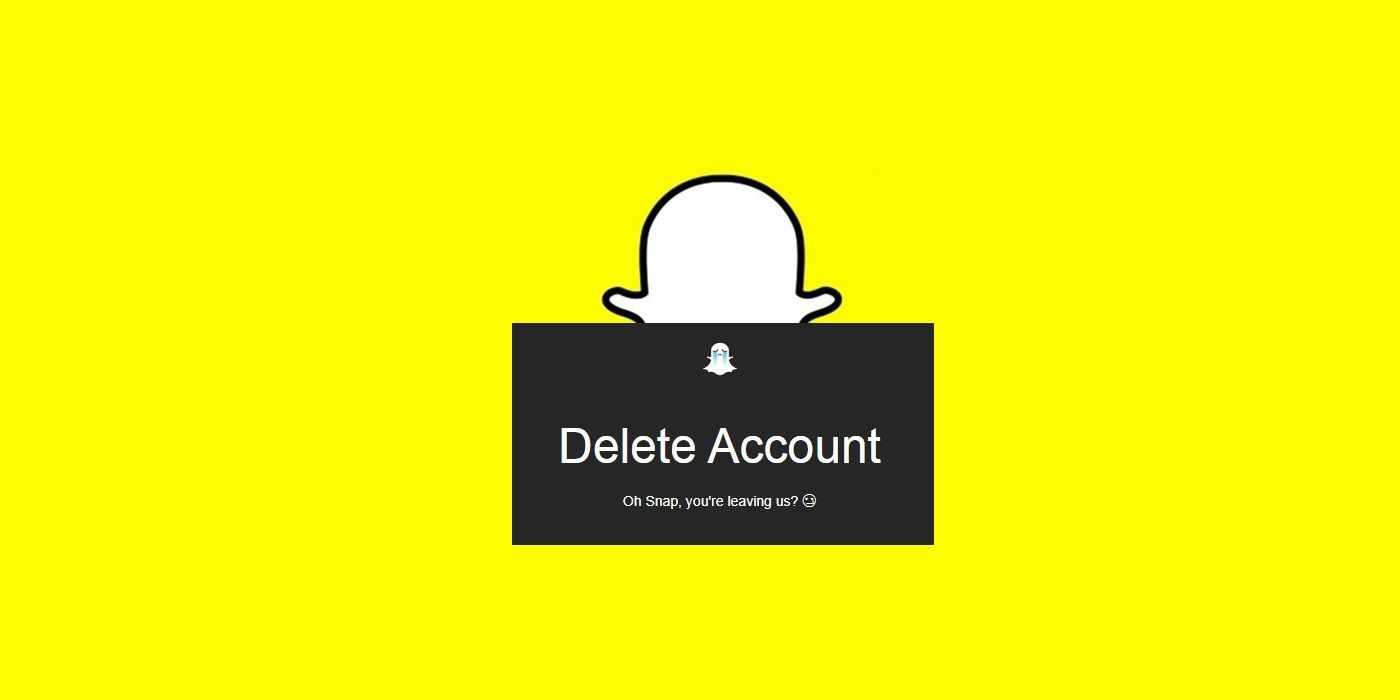
Whether wanting to temporarily deactivate or permanently delete an account, the first step is to mark the account for deletion. Once done, the account will automatically enter a deactivated status. During this period, the account can’t be used to communicate with other users on the platform. The deactivation period remains in effect for thirty days and once that period has come to an end, the account is automatically deleted. In short, anyone temporarily deactivating a Snapchat account can only leave it deactivated for a maximum of thirty days.
When ready to return to the world of Snaps again, the process is fairly simple and doesn't even require the web portal. Instead, simply log back in to the Snapchat app and that’s it. Snapchat does note that it can take up to 24 hours before an account switches from deactivated to reactivated, so users might not want to leave it until the very last day to reactivate the account. In addition, and unlike when deactivating, an email address can’t be used to log back in to the app and reactivate the account. In other words, you’ll have to use the actual Snapchat username along with the password, so it might be worth making a note of what they are before deactivating the account.
Source: Snapchat
from ScreenRant - Feed https://ift.tt/2VJtJE3


0 Comments