
HBO Max launched recently and while it does come with support for a number of devices, LG smart TVs are not currently one of them. However, that's not to say you can’t actually watch HBO Max on your LG smart TV. It’s just you can’t download a dedicated LG smart TV HBO Max app.
HBO Max is a major new streaming service and one that so far appears to have attracted wide attention. One of the reasons fueling all the attention is the wealth of content WarnerMedia (HBO Max’s owner) has at its disposal. With HBO Max essentially being the WarnerMedia streaming service, it not only contains all of the content available through HBO, but also content from the many other networks and brands that now fall under the WarnerMedia umbrella, including Cartoon Network, DC, and TNT.
In spite of the wealth of content, HBO Max is still a new service and one of the downsides of this is that new services do not always arrive to market with support for all devices and platforms. Over time this might change with new device support being added, although in the case of LG, it remains to be seen if that will ever happen. For example, according to the HBO help pages, the HBO Now app (the non-Max version) is still not available on LG’s smart TV platform. In spite of this lack of LG support, there are ways around the problem when you combine the power of your LG smart TV with another device.
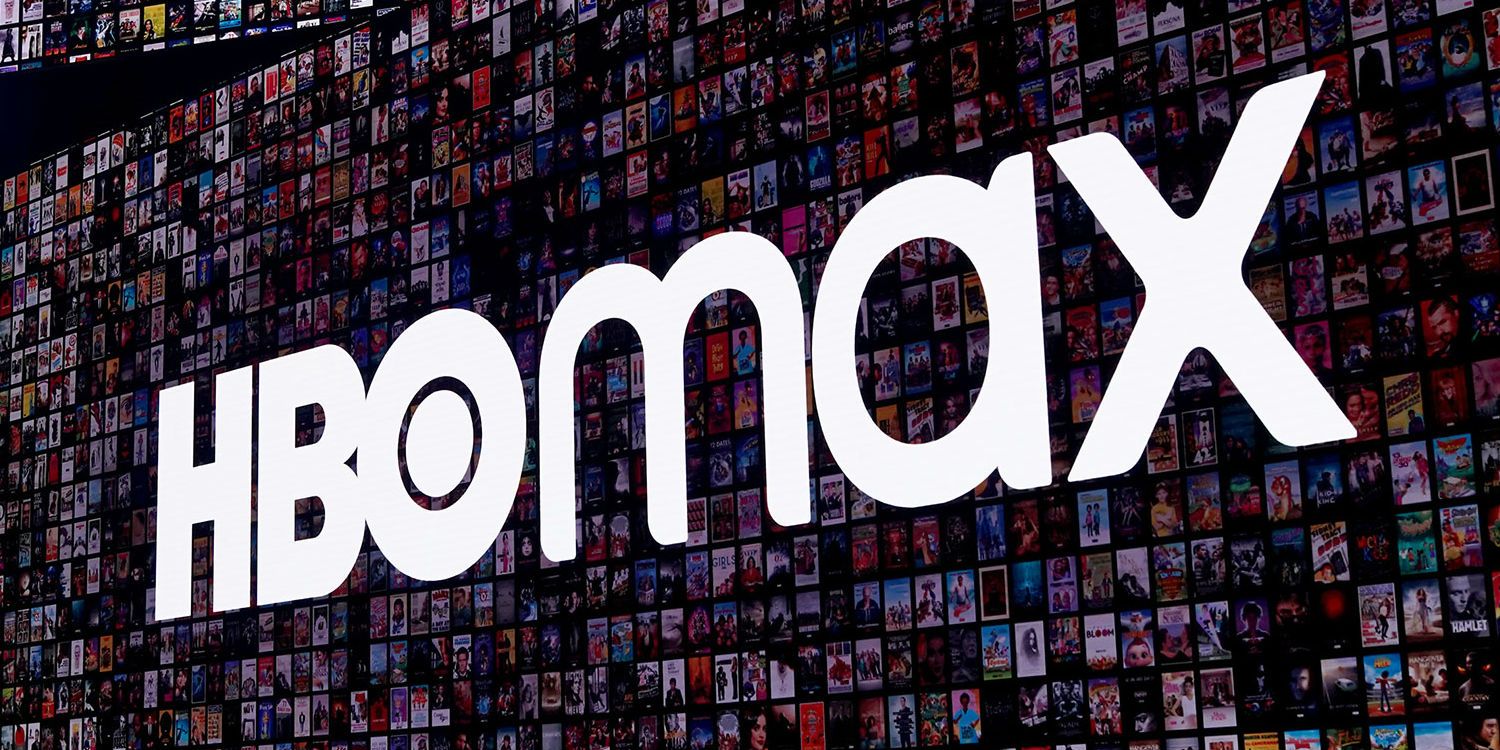
If you have a 2019 or newer LG smart TV then the easiest way to access HBO Max on the TV is by using the included AirPlay 2 support to stream videos from an Apple iPhone to the TV. However, if you don't have a newer LG smart TV, or an iPhone, then the best solution is to simply connect a streaming player like Apple TV, or a gaming machine including both PlayStation 4 and Xbox One. With select streaming players, PS4 and Xbox One all officially supported devices, once connected you'll be able to watch HBO Max on an LG TV without any problems. While this is fine if you already have one of these players or consoles, they are not the cheapest purchase to make just for access to HBO Max. In this case, a much more affordable solution is a Chromecast dongle.
Chromecast is essentially a HDMI stick that just plugs directly into the TV. Once setup and connected, this dongle allows TV owners to cast content from their smartphone to a TV. Furthermore, although this is a Google device, Chromecast also works with iPhone and so regardless of whether using an Android or iOS device, Chromecast will be one of the easiest and cheapest ways to add HBO Max to a smart TV, LG or otherwise, if not using AirPlay 2, a streaming player or games console.
from ScreenRant - Feed https://ift.tt/2ZHOJLk


0 Comments