For many consumers, adding a streaming stick is a cheap and easy way to stream their favorite content on the big screen. Such devices are easy to install and allow the user to stream a plethora of content without a sweat. Currently, the two biggest competitors in this field are Google and Amazon, with their Chromecast and Fire TV Stick respectively. Both accomplish the same tasks, albeit differently. The Fire Stick works like a traditional streaming device and Chromecast acts more like an invisible link between a smartphone and a TV. As a result, both cater to different tastes and needs, and consumers are bound to have a preference when it comes to which one to choose.
So, what would you pick? Which streaming device would work well for your needs? This list is here to find out, using a number of examples and situations that could impact your final purchase. Here is a list to showcase the Firestick vs Google Chromecast.
10 Like simplicity? Get a Chromecast

Both the Fire Stick and the Chromecast have sleek, easy to use interfaces, however, Chromecast takes the cake in this. Because everything is controlled on your phone, everything is already familiar. Connecting to a Chromecast is simple, especially if you use top streaming services like Netflix, Hulu, or YouTube.
This is a godsend for people who can stand to see their rooms full of unused remotes laying around. Some TVs are even able to control play/pause features on Chromecasts, though this isn’t a ubiquitous feature.
9 Want more variety? Get a Fire Stick
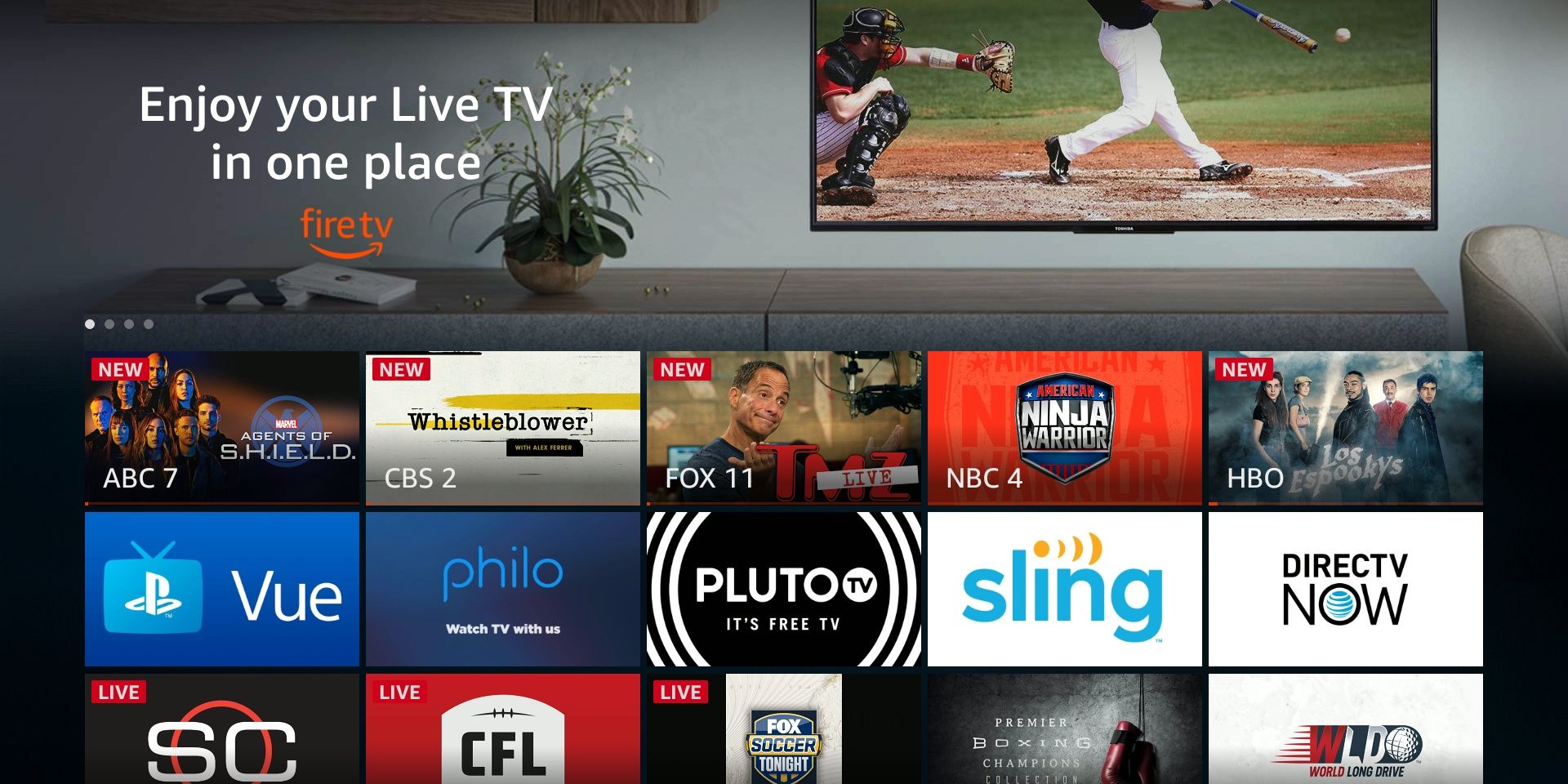
While there are a lot of apps that support Chromecast, there are a few that lack such support. Smaller, more niche services may not have Chromecast support as of now, and many new ones do not have casting features out of the gate. Worse still is that there is no shortage of streaming apps that are absolute garbage on Chromecast. This is especially true for apps that require cable subscriptions, where the feature is sometimes slapped on as an afterthought. This can lead to infuriating situations where the app randomly disconnects from the Chromecast, while content is still playing (seriously, why does this happen?).
If you plan on streaming content other than Netflix and Hulu, a Fire Stick is a safe bet. New services usually launch first on Fire Stick (and Roku) first, and because the apps are stored on the device, there’s no threat of syncing issues between your phone and device. This also means you don’t need to jam your phone’s storage full of apps, freeing up precious space.
8 Prefer Ethernet? Get a Chromecast

Wireless internet standards are faster and more reliable than ever before. Plus, with all the wires needed to hook up the latest entertainment center, being able to do without one more is a welcome relief. Still, there are a lot of customers out there who prefer to use Ethernet for streaming, because it is more reliable than Wi-Fi and is less likely to have its signal interrupted by other appliances.
While both devices have Ethernet adapters, Chromecasts are the only ones that come with an adapter right out of the box. It’s built into the power brick and can allow viewers to seamlessly hook it up to a nearby router for a faster, seamless connection.
7 Want lots of power? Get a Fire Stick

Google doesn’t publish the tech specs of the Chromecast Ultra, however, when it comes to what’s under the hood, it’s safe to assume that Chromecast doesn’t have much to show. Because all the content is transmitted from a phone or other device, the Chromecast defers much of the power to the source of said content.
That said, Amazon is more than willing to give us a glimpse of what powers the Fire Stick. The Fire Stick sports 8 GBs of internal memory, 1.5 GBs of RAM, and a quad-core processor.
All of this translates to faster load times, less buffering, video streams that maintain their peak resolution, and the ability to store hundreds of apps at a time.
6 Have friends over a lot? Get a Chromecast

One of the best parts about Chromecast is the ability for friends on your network to connect their devices up to the screen, so that they can share their favorite movies, TV shows, photos or whatnot, all from their phone, laptop or smart device.
While this is technically possible on Fire Stick, the process is a lot less simple. Chromecast even has a guest mode option, allowing friends and family to connect to a device using an on-screen pin, without needing to connect to the host’s network.
5 Travel much? Get a Fire Stick

One of the best parts about streaming sticks is the ability to take them anywhere. While smartphones and tablets are the go-to options for many travelers, nothing beats watching your favorite shows on a larger screen. That is why many Chromecast and Fire Stick owners like to take their devices to hotels and B&Bs, so they can catch up on their favorite shows and watch movies without needing to hunch over their handset.
That said, Fire Stick has a clear advantage when it comes to travel. All you need to do is plug it in, log into the host’s network, and boom, you’re done. With Chromecast, the process is a bit more complicated. Because no user data is stored on the Chromecast, switching to a new network forces you to set up your Chromecast from scratch.
4 Want to surf the web from your TV? Get a Fire Stick

It’s worth mentioning that the desktop version of Google Chrome has the ability to be mirrored onto a Chromecast. Still, the feature isn’t available on mobile versions of the browser, and casting web content can still be tricky to those who aren’t avid Chrome users. Thankfully, all Fire Sticks come with a built-in web browser, that allows users to surf the web right from the comfort of their couch.It’s called Silk, and it’s standard on all Fire devices, including Amazon’s line of tablets. While using the Fire remote on the browser can take some time to get used to, users can use Alexa to search for terms and websites. Plus, the browser can open links that redirect back to apps on your Fire Stick, so you don’t need to switch between them manually.
3 Want more personalization? Get a Chromecast

Dashboards are a menial aspect that most consumers probably won’t consider when buying a new device. However, if personalization is important to you, Chromecasts might be the way to go. In addition to a number of custom themes, you can even connect your Chromecast to your Google Photos, so it displays your favorite pictures when it’s not in use.
Compare that to the Fire Stick, where dashboard customization is almost nonexistent, aside from assigning your apps based on priority.
2 On a budget? Get a Fire Stick

At $50 and $70 respectively, Fire Sticks and Chromecasts are great values for people on a budget. While the Fire Stick is slightly cheaper, the $20 difference probably won’t matter much to most consumers. However, what separates the two is Amazon’s desire to get Fire Sticks in as many homes as possible, and to do so they often sell them at ridiculously low prices.
For Black Friday or Cyber Monday, it’s possible to grab a Fire Stick for as low as $25. If Amazon can find an excuse to put their Fire devices on sale, they can and will.
1 Love gaming? Get a Chromecast (maybe)

Both the Fire Stick and Chromecast offer the ability to play games. On Fire Stick, the selection of games you have is a mix of classics and mobile games, like Candy Crush, the original Sonic the Hedgehog, and most of the PS2 era Grand Theft Auto games. On the flipside, Chromecast has one feature that gamers should pay attention to Stadia.
Now, we know that Stadia’s launch hasn’t been the smoothest. In fact, you could go ahead and say that the launch of Google’s streaming service was a bit of a mess. Technical issues abounded, features were missing (some of them still are as of this writing), and some people didn’t get their pre-orders.
from ScreenRant - Feed https://ift.tt/2uTA6av


0 Comments